Stay Connected Mobile App
- CLICK HERE to download the app.
- Select App Store for iPhones or Google Play for Androids
- Open the app once download is complete
- Enter your work email address and the password TMPAA2020 (if you are not already in the system, you will be prompted to request access and must be approved by the TMPAA to complete sign in)
- Verify your information and upload a picture (optional)
- Select “TMPAA Stay Connected – Spring 2020”
- Begin connecting with fellow TMPAA members!
For additional assistance with the mobile app, please contact Merrie Goodlander at This email address is being protected from spambots. You need JavaScript enabled to view it. or (302) 268-1016.
CONNECT Feature Tutorial
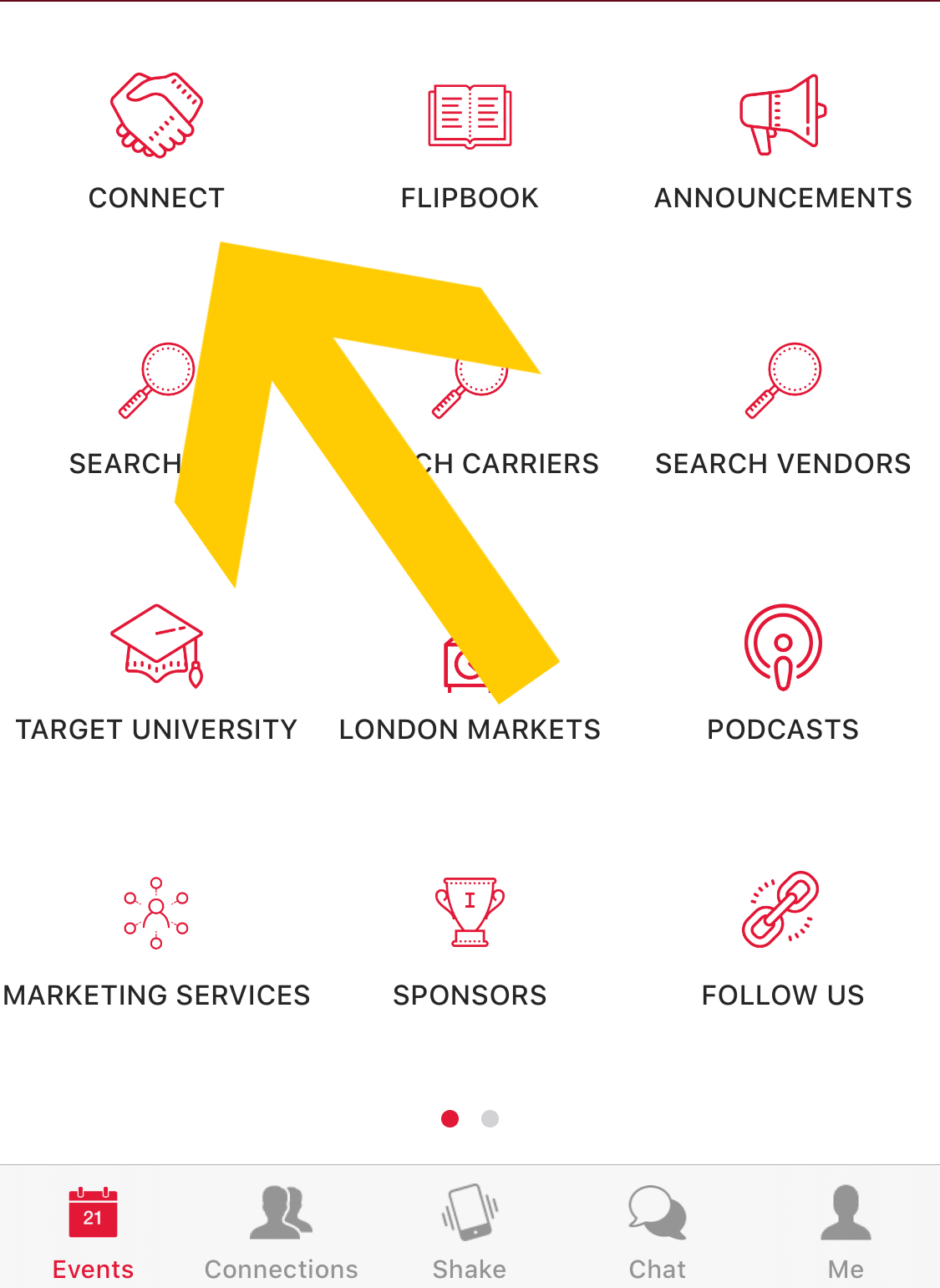 |
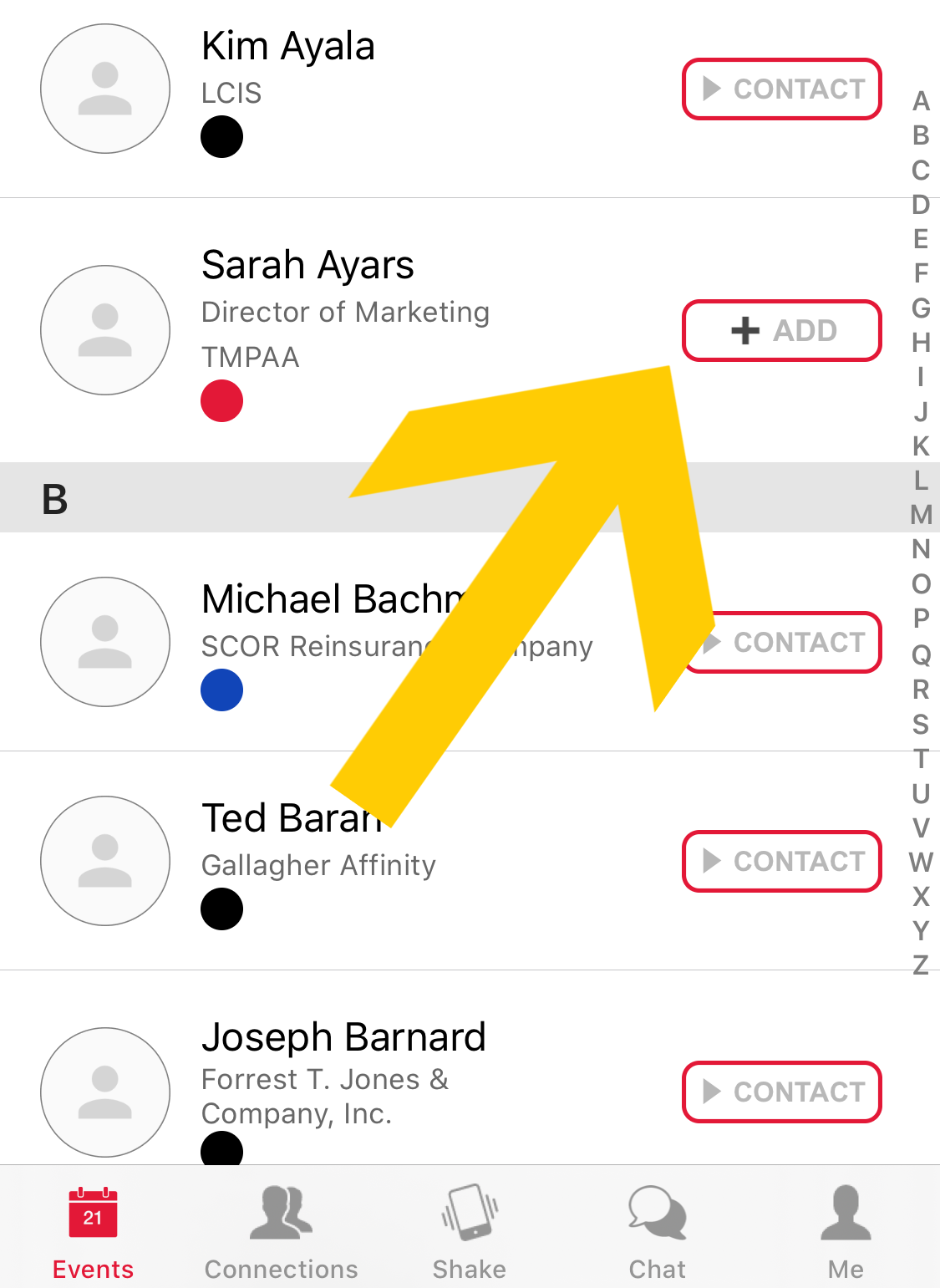 |
|
Tap the “Connect” icon. |
A connection request will be sent to this person. Once accepted, they will be added to your Connections. If a member hasn't joined the app yet, they will have a Contact icon instead of an Add icon. If you contact them, they will receive an email and be prompted to join the app. |
|
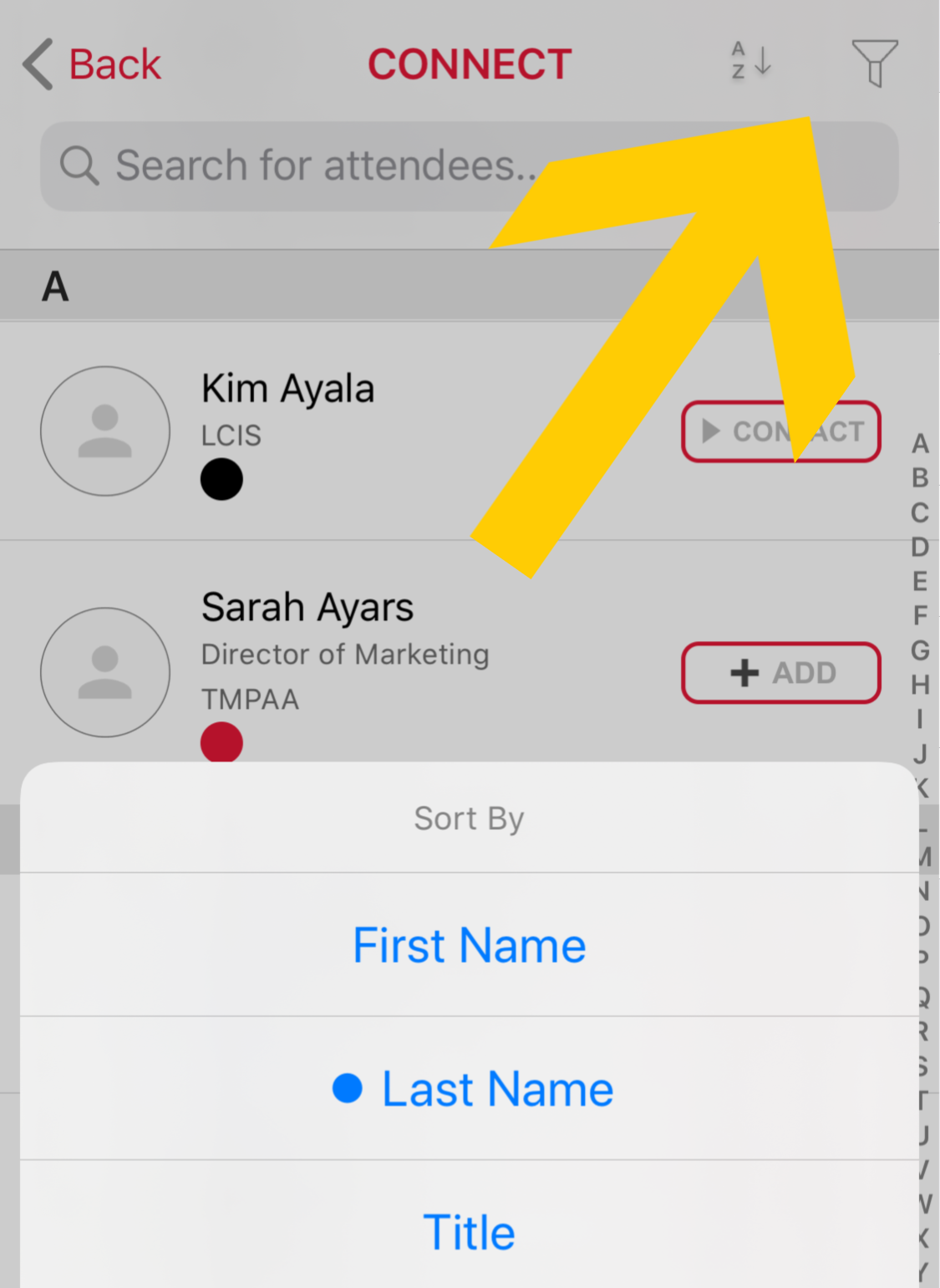 |
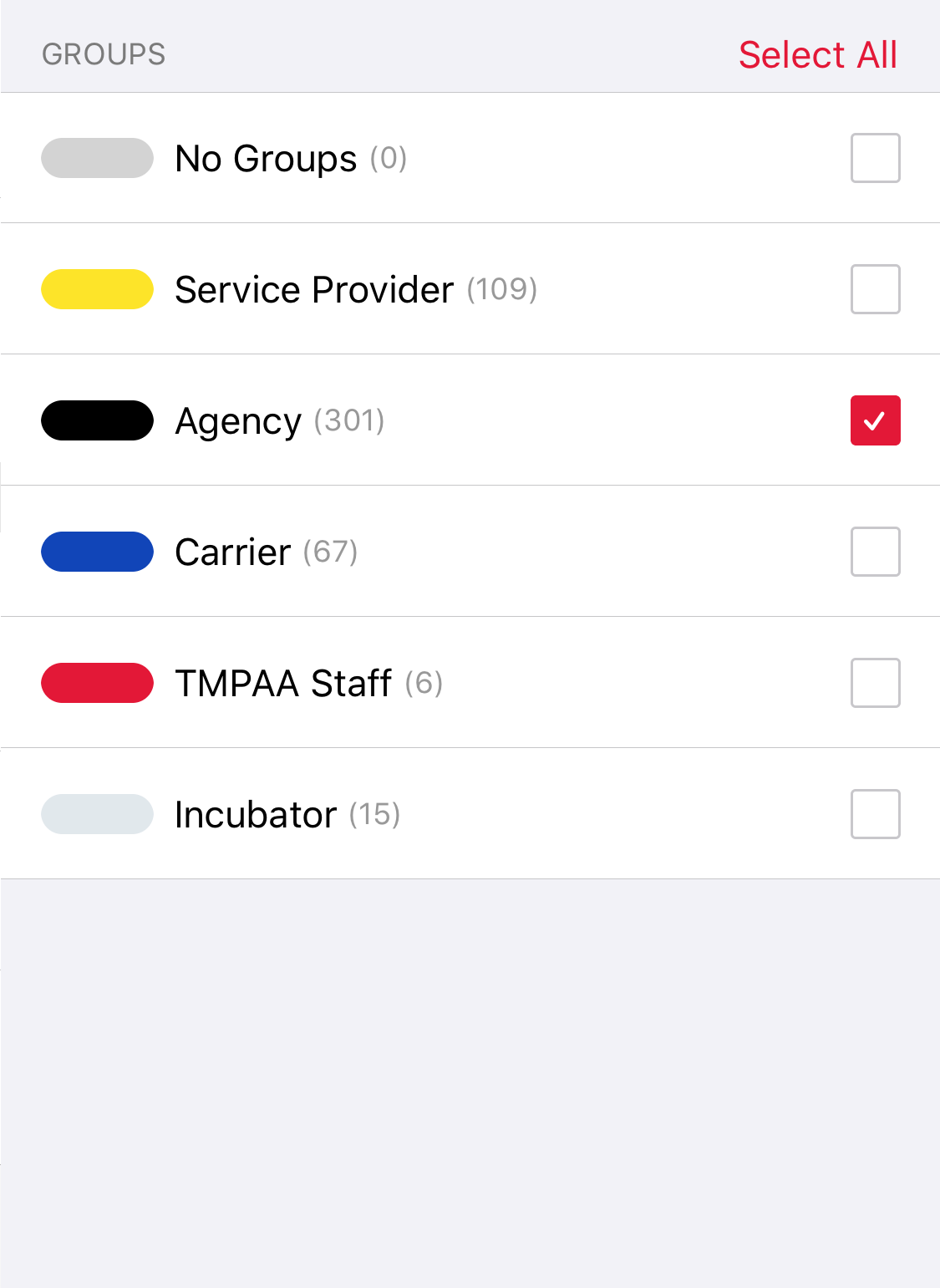 |
|
|
Narrow your search results by using the search bar, sort-by, or filter features at the top of the page. Sort by First Name, Last Name, Company, or Title. |
Narrow your search results to member type including Carrier, Service Provider, Program Administrator, and TMPAA Staff. |
